Latest Schoology Update
- 10 November 2022

Schoology has released an update for its iOS and Android app, which includes a number of new features and bug fixes.
For iOS users, the update includes the ability to add files from iCloud Drive, as well as support for the new iPad Pro. There are also a number of bug fixes, including the ability to properly view files in the Files app, and a fix for an issue that caused the app to crash when adding attachments.
Android users will now be able to see Schoology notifications in the notification shade, and can also now reply to comments directly from the app. There are also a number of bug fixes, including a fix for an issue that caused some users to see a blank screen when opening the app. The Schoology app has been updated with a number of new features and bug fixes. The main new feature is the ability to add files from your device to Schoology. This can be done by going to the Add File menu and selecting the device you want to add the file from. The Schoology app will now also show the total number of unread messages in a course, and you can now filter messages by course.
A number of bugs have also been fixed in this update, including an issue where the app would crash when trying to open a course with a large number of messages, and an issue where some messages were not being shown in the correct order. You can download the updated Schoology app now from the App Store or Google Play.